Data grids
Data grids are omnipresent throughout the application. For the most part, these grids support sorting and filtering, as well as column visibility settings. Some grids also support ordering columns and/or rows by drag'n'drop.
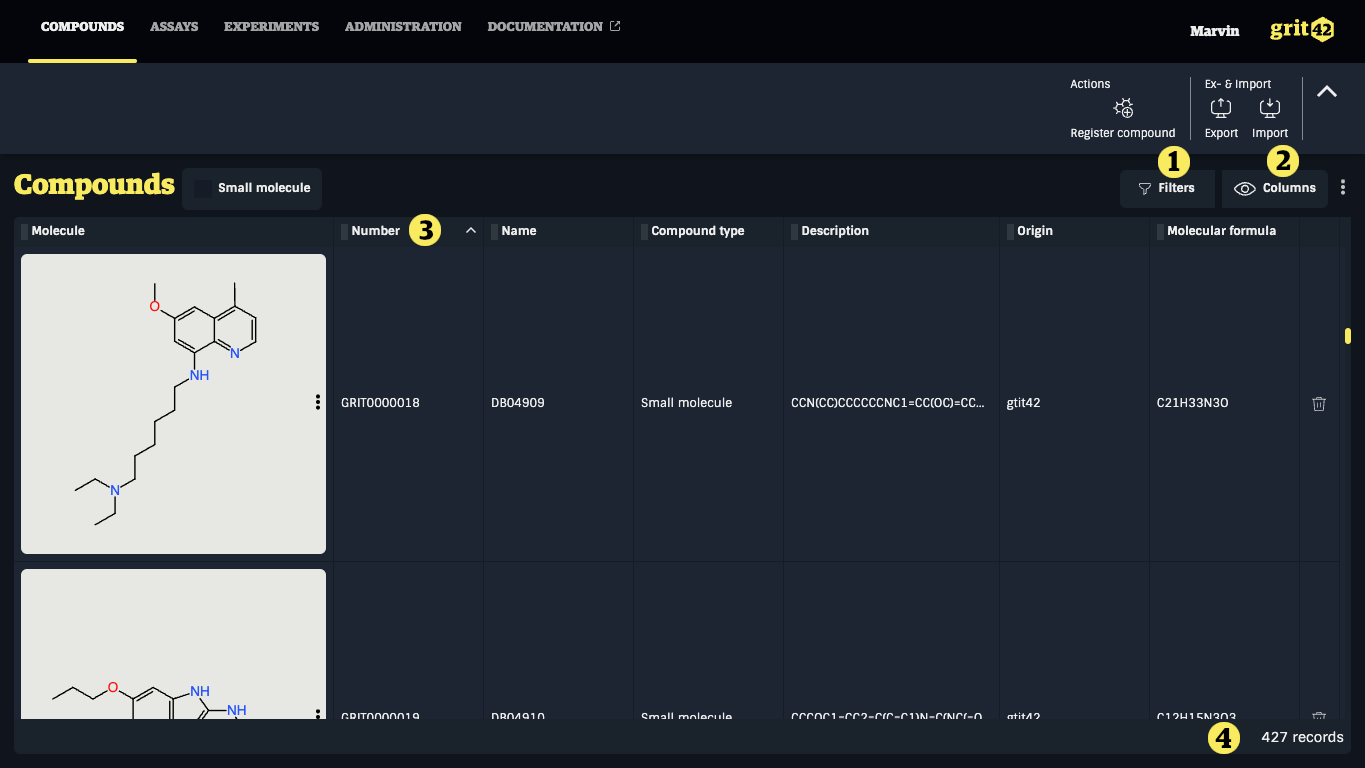
- The button to show and apply filters, if available
- The button to open the column visibility settings, if available
- A column header, which can be clicked to sort the column or dragged to move columns around, if available
- Information about the number of records currently loaded or, if not filters are set, the total number of records
Filtering
Data grids can be filtered by multiple criteria, combined by a logical AND.
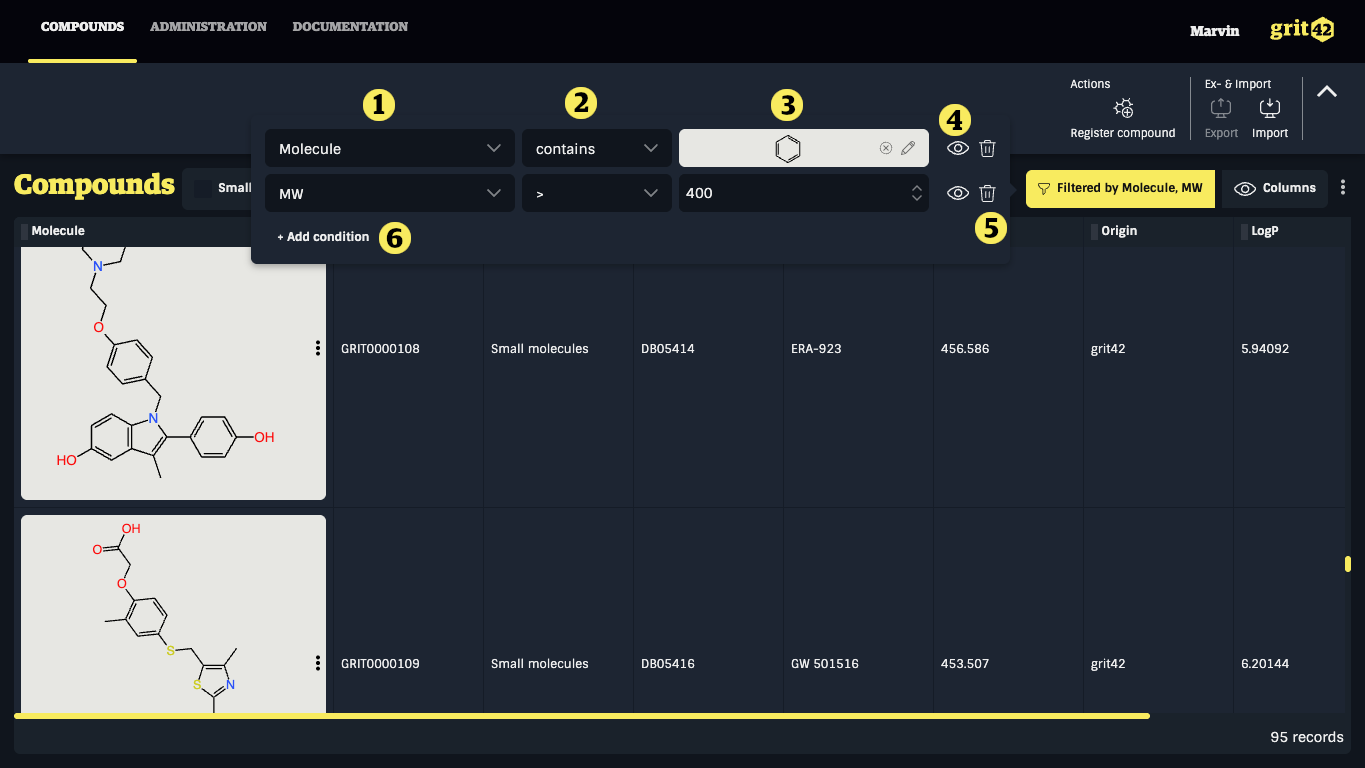
- The filtered column
- The comparator
- The value the column is compared with
- Enable/disable condition
- Delete condition
- Add a condition
Comparator types
Generic:
- Is empty
- Is not empty
Text:
- Is
- Is not
- Contains - (Contains 100 => GRIT10050 AND GRIT50100)
- Does not contain
- Like - (Like %100% => GRIT10050; Like %100 => GRIT50100)
- In list
- Not in list
Number and dates:
- Equal to
- Not equal to
- Greater than
- Less than
- Greater than or equal to
- Less than or equal to
Sorting
Data grids can be sorted by ascending or descending order. Clicking a column header will cycle between unsorted, ascending order, descending order.
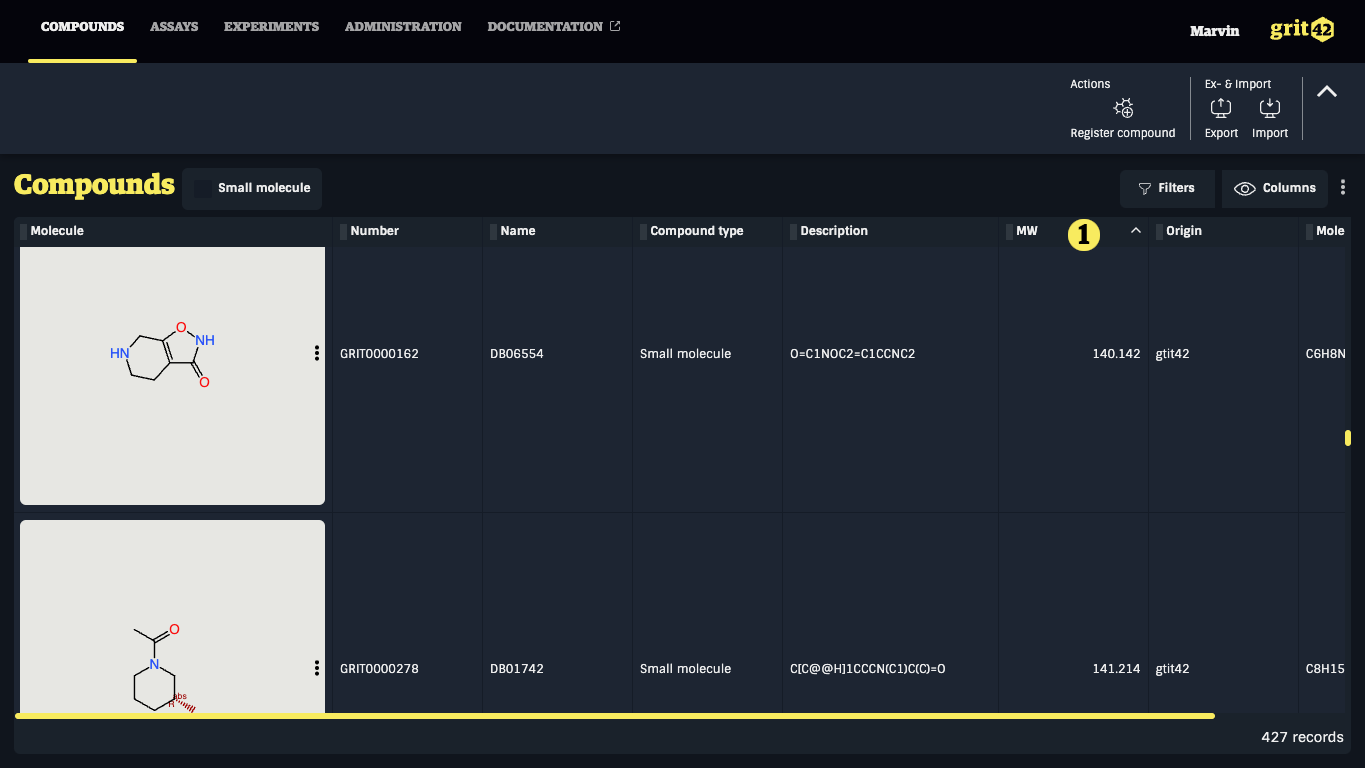
- The Compounds data grid, sorted by Mw
It is possible to sort multiple columns by holding shift while clicking the column header. The rows are then sorted in the same order as the columns have been initially added to the sort.
Column visibility
In some grids, column visibility can be configured to show only some columns. The configured visibility settings are only available for the machine on which it was configured.
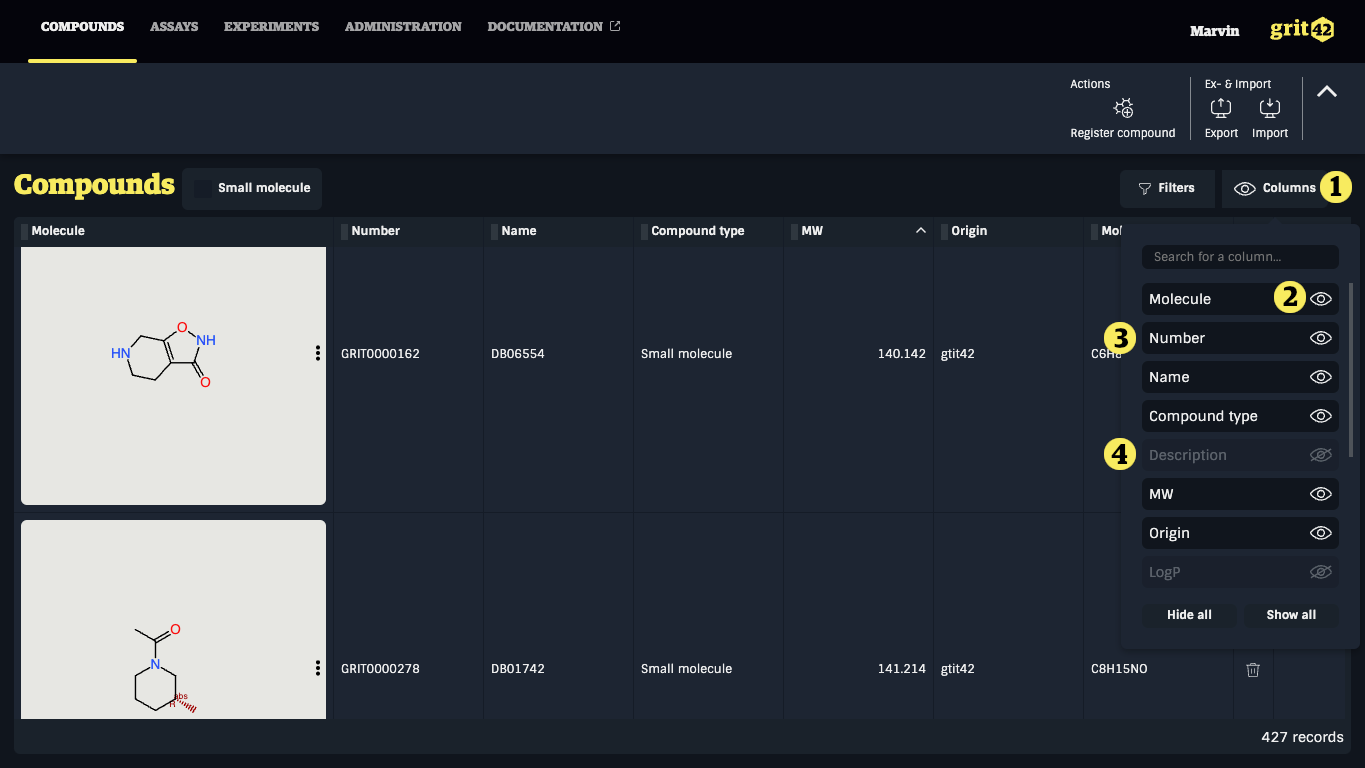
- The button to open the column visibility settings
- The button to turn on/off the visibility of the column
- A displayed column
- A hidden column
Column ordering
In some grids, the column order can be configured by dragging and dropping columns to new places in the grid. The configured order is only available for the machine on which it was configured.